💡이번 포스팅에서는 linux의 기본 명령어 중 하나인 cd에 대해서 정리해 보도록 하겠습니다.
cd 명령어는 Change Directory 의 약자로 파일 시스템에서 디렉터리의 위치를 변경하고 싶은 경우 사용합니다.
cd 명령어의 설명을 확인해보겠습니다.
user@ubuntu:~$ cd --help
cd: cd [-L|[-P [-e]] [-@]] [dir]
Change the shell working directory.
Change the current directory to DIR. The default DIR is the value of the
HOME shell variable.
The variable CDPATH defines the search path for the directory containing
DIR. Alternative directory names in CDPATH are separated by a colon (:).
A null directory name is the same as the current directory. If DIR begins
with a slash (/), then CDPATH is not used.
If the directory is not found, and the shell option `cdable_vars' is set,
the word is assumed to be a variable name. If that variable has a value,
its value is used for DIR.
Options:
-L force symbolic links to be followed: resolve symbolic
links in DIR after processing instances of `..'
-P use the physical directory structure without following
symbolic links: resolve symbolic links in DIR before
processing instances of `..'
-e if the -P option is supplied, and the current working
directory cannot be determined successfully, exit with
a non-zero status
-@ on systems that support it, present a file with extended
attributes as a directory containing the file attributes
The default is to follow symbolic links, as if `-L' were specified.
`..' is processed by removing the immediately previous pathname component
back to a slash or the beginning of DIR.
Exit Status:
Returns 0 if the directory is changed, and if $PWD is set successfully when
-P is used; non-zero otherwise.
Change the shell working directory.
→ 쉘의 작업 directory를 변경합니다.
Change the current directory to DIR. The default DIR is the value of the HOME shell variable.
→ 현재 directory를 입력한 DIR로 변경합니다. 기본 DIR은 shell HOME 변수입니다.
→ 기본 DIR : /home/{로그인한 사용자 계정}
The variable CDPATH defines the search path for the directory containing DIR. Alternative directory names in CDPATH are separated by a colon (:). A null directory name is the same as the current directory. If DIR begins with a slash (/), then CDPATH is not used.
→ CDPATH 변수는 DIR을 포함하는 directory의 검색 경로를 정의합니다. CDPATH의 대체 directory이름은 콜론(:)으로 구분됩니다. null directory는 현재 directory와 동일합니다. DIR이 슬래시(/)로 시작하면 CDPATH가 사용되지 않습니다.
If the directory is not found, and the shell option `cdable_vars' is set, the word is assumed to be a variable name. If that variable has a value, its value is used for DIR.
→ directory를 찾을 수 없고 shell option `cdable_vars'가 설정되어 있으면 단어는 변수 이름으로 간주됩니다. 해당 변수에 값이 있는 경우 해당 값은 DIR에 사용됩니다.
Options:
-L
force symbolic links to be followed: resolve symbolic links in DIR after processing instances of `..'
→ 강제로 심볼릭 링크를 따르도록 합니다. `..' 인스턴스를 처리한 후 DIR에서 심볼릭 링크를 해결합니다.
-P
use the physical directory structure without following symbolic links: resolve symbolic links in DIR before processing instances of `..'
→ 심볼릭 링크를 따르지 않고 물리적 디렉토리 구조를 사용합니다. `..' 인스턴스를 처리하기 전에 DIR에서 심볼릭 링크를 해결합니다.
-e
if the -P option is supplied, and the current working directory cannot be determined successfully, exit with a non-zero status
→ -P 옵션이 제공되고 현재 작업 directory를 성공적으로 결정할 수 없는 경우 0이 아닌 상태로 종료합니다.
-@
on systems that support it, present a file with extended attributes as a directory containing the file attributes
→ 이를 지원하는 시스템에서는 확장된 속성이 있는 파일을 파일 속성을 포함하는 디렉터리로 표시합니다.
The default is to follow symbolic links, as if `-L' were specified. `..' is processed by removing the immediately previous pathname component back to a slash or the beginning of DIR.
→ 기본값은 `-L'이 지정된 것처럼 심볼릭 링크를 따르는 것입니다.
→ `..'는 바로 이전 경로 이름 구성 요소를 제거하여 처리됩니다. 슬래시 또는 DIR의 시작 부분으로 돌아갑니다.
위와 같이 cd 명령어에 대한 설명과 사용할 수 있는 옵션을 확인해 봤는데, 이제 실습을 통해서 더 자세하게 확인해 보겠습니다.
cd

cd 명령어만 입력하고 DIR은 입력하지 않는 경우에는 shell HOME 변수가 기본값으로 동작한다고 합니다.
확인해 보면 DIR을 입력하지 않으면 /home/user 경로로 이동한 것을 확인할 수 있습니다.
추가로 shell HOME 변수를 확인해보면 동일하게 /home/user 인 것을 확인해 볼 수 있으며, HOME 변수를 변경한 후 다시 테스트를 해보면 변경한 HOME 변수의 경로로 이동한 것을 확인할 수 있습니다.

cd ~
cd ~는 위의 DIR을 생략한 "cd "와 비슷하지만 "cd "는 HOME 변수의 경로로 이동하기 때문에 HOME 변수가 변경되면 그에 따라 이동하는 경로도 바뀌지만, cd ~의 경우에는 현재 로그인한 사용자의 경로로 이동하는 것이기 때문에 기본 설정은 동일한 경로지만 HOME 변수의 값에 따라 경로가 달라질 수 있습니다.

cd -
cd -는 이전 경로로 이동하는 명령어입니다.

위 이미지처럼 처음 경로는 /home/user이고 /home/user/test 경로로 이동한 후 cd -를 입력하면 이전 경로인 /home/user 경로로 이동한 것을 확인할 수 있습니다. 다시 cd -를 입력하면 /home/user의 이전 경로인 /home/user/test로 이동한 것을 확인할 수 있습니다.
cd . or cd ..
linux에서 directory를 생성하면 .와 .. 폴더가 기본적으로 생성됩니다.

. : 현재 directory를 의미합니다.
.. : 상위 directory를 의미합니다.
따라서 cd . 명령어를 입력하면 현재 directory로 이동하는 것이기 때문에 변화가 없으며, cd .. 명령어를 입력하면 현재 directory의 상위 directory로 이동할 수 있습니다.

cd -L | -P
심볼릭 링크로 경로를 이동할 때 기본적으로는 -L 옵션이 동작하여 심볼릭 링크 경로로 이동한 것으로 표시가 됩니다.
하지만 -P 옵션을 사용할 경우 심볼릭 링크 경로를 입력하여도 심볼릭 링크가 가리키고 있는 실제 경로가 표시가 됩니다.
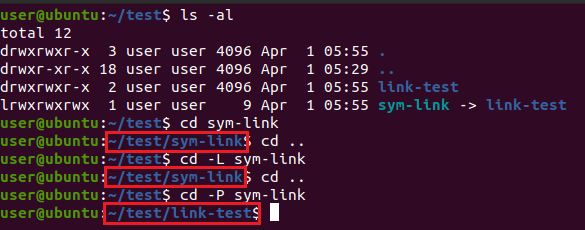
cd variable
만약 입력된 DIR에 해당하는 경로를 찾을 수 없지만, DIR이 변수로 등록되어 있을 경우 변수의 값에 해당하는 경로로 이동하게 됩니다.
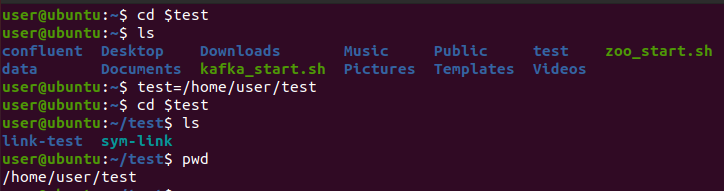
그리고 마지막으로 DIR을 입력할 때 /(슬래시)로 시작하는 경우와 아닌 경우를 정리해 보겠습니다.
The variable CDPATH defines the search path for the directory containing DIR. Alternative directory names in CDPATH are separated by a colon (:). A null directory name is the same as the current directory. If DIR begins with a slash (/), then CDPATH is not used.
→ CDPATH 변수는 DIR을 포함하는 directory의 검색 경로를 정의합니다. CDPATH의 대체 directory이름은 콜론(:)으로 구분됩니다. null directory는 현재 directory와 동일합니다. DIR이 슬래시(/)로 시작하면 CDPATH가 사용되지 않습니다.
cd 명령어 설명에 위와 같은 문구가 있는데 DIR이 슬래시(/)로 시작할 경우에는 CDPATH가 동작하지 않는다고 합니다. CDPATH는 입력한 DIR 경로를 찾을 경로를 의미하는데, 기본값은 없기 때문에 현재 directory에서 입력한 DIR 경로를 찾습니다.
하지만 슬래시(/)의 경우 슬래시(/)가 루트 경로를 의미하기 때문에 CDPATH가 동작하지 않고 절대 경로로써 입력한 DIR 경로를 찾게 되는 것입니다.
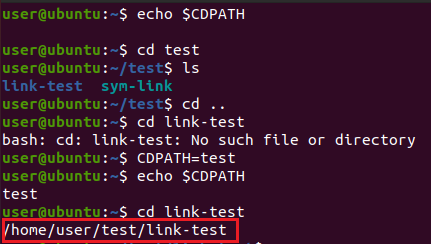
1. $CDPATH 확인 (값없음)
2. test directory로 이동
3. test directory에 있는 link-test directory 확인 (실제 이동해 볼 경로)
4. 다시 상위 directory로 이동 (pwd: /home/user)
5. link-test directory로 이동
6. CDPATH가 없기 때문에 현재 directory에서 입력한 DIR을 찾게 되는데,
/home/user에는 link-test 가 없기 때문에 에러 발생
7. CDPATH 설정 (test)
8. 다시 link-test directory로 이동 (pwd: /home/user)
9. CDPATH가 test로 설정되어 있기 때문에 현재 경로의 test directory에서 입력 DIR을 찾게 됩니다.
따라서 정상적으로 /home/user/test/link-test directory로 이동할 수 있습니다.
💡정리💡
기본적으로는 슬래시(/)로 시작하는 DIR은 절대 경로 (root directory에서부터 DIR 검색)
슬래시(/)로 시작하지 않는 경로는 상대 경로 (현재 directory에서부터 DIR 검색)
'Linux' 카테고리의 다른 글
| Linux 기본 명령어 - tar (0) | 2023.04.02 |
|---|---|
| 파일 유형 (File Type) (0) | 2023.04.02 |
| Linux 기본 명령어 - ls (0) | 2023.04.02 |
| Linux 기본 명령어 - mkdir & rmdir (0) | 2023.04.02 |
| vi 입력 모드 오류 (0) | 2023.03.26 |




댓글